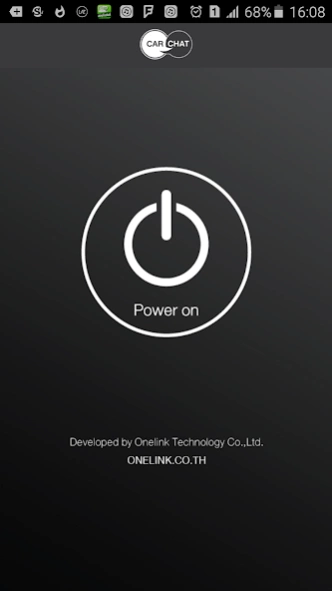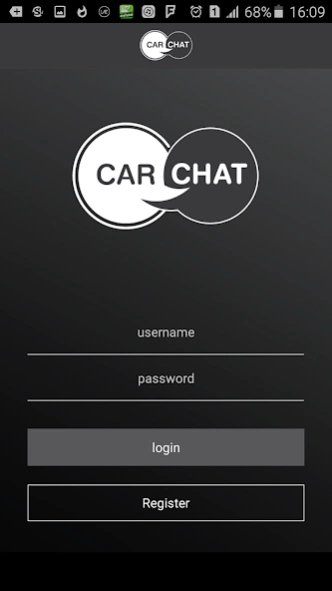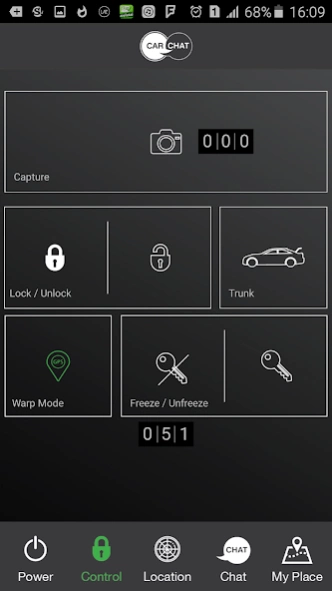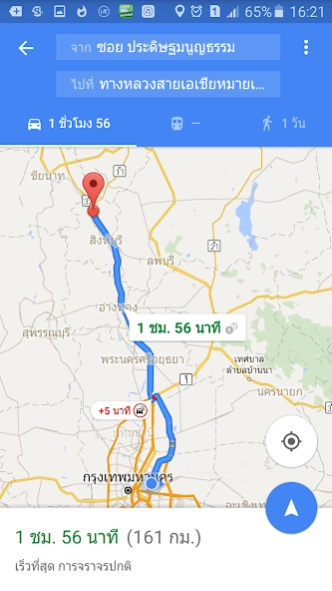G TRACK S 3.0.7
Continue to app
Free Version
Publisher Description
G TRACK S - Car Chat is a system that you can communicate to each other and Car Chat with your limitless.
G TRACK S is an intelligent GPS tracking system that allows you to communicate with your beloved cars. G TRACK S is not only a GPS tracking system, it is a life styled, cool, secure and cutting-edged system that you can trust. You can track your car from the theft and moreover take care of your important person by the following functions;
-Track your car's current position.
-Lock/unlock Car doors
-Freeze/unfreeze Car engine
-Guide to your car's current position (in case that you're not in your car).
-Alert for car events such as lock, unlock, emergency, engine start, engine stop and signal lost.
G TRACK S is the intelligent GPS tracking system that allows you to communicate with the car you love G TRACK S is not just a GPS vehicle tracking system only. But a system that great lifestyle and modern security you can trust. You can track your car from theft. In addition, the Care of your important The following functions
- Track the current position of the vehicle.
- Lock / unlock the car doors.
- Tailor-made starter / starter cut canceled.
- Navigate to the current position of your vehicle. (In case you were not in the car).
- Reminders of important events, such as lock, unlock, start, emergency stop signal is lost and so on.
About G TRACK S
G TRACK S is a free app for Android published in the Food & Drink list of apps, part of Home & Hobby.
The company that develops G TRACK S is Onelink Technology Co.,Ltd.. The latest version released by its developer is 3.0.7.
To install G TRACK S on your Android device, just click the green Continue To App button above to start the installation process. The app is listed on our website since 2020-06-15 and was downloaded 15 times. We have already checked if the download link is safe, however for your own protection we recommend that you scan the downloaded app with your antivirus. Your antivirus may detect the G TRACK S as malware as malware if the download link to com.daydr3am.gtrack is broken.
How to install G TRACK S on your Android device:
- Click on the Continue To App button on our website. This will redirect you to Google Play.
- Once the G TRACK S is shown in the Google Play listing of your Android device, you can start its download and installation. Tap on the Install button located below the search bar and to the right of the app icon.
- A pop-up window with the permissions required by G TRACK S will be shown. Click on Accept to continue the process.
- G TRACK S will be downloaded onto your device, displaying a progress. Once the download completes, the installation will start and you'll get a notification after the installation is finished.